How to improve content discovery on Netflix PC app
Fed up of the endless side scrolling through Netflix? A new "God Mode" for PC users makes the video service far easier to browse through all the great content on offer.
Netflix has adopted the same shelf-like design across all of its mobile, tablet and PC apps. That's all fine and dandy when you can flick your finger to scroll through the new releases, but many PC users are frustrated there's not an easier way to navigate the vast library than having to hover the mouse over side arrows to slowly scroll horizontally through the site's various categories of content.
Enter the God Mode bookmarklet. It's basically a piece of JavaScript that adapts the site design to make it much more PC friendly. Instead of only displaying a handful of titles in each category, you get to see the entire contents of the section, and can vertically scroll through the lot.
How do you put Netflix into God Mode? First go to the God Mode website and drag the green bookmarklet up into your bookmarks bar. Then visit the Netflix website as normal, log in, and then click on the God Mode bookmarklet.
You should see Netflix's appearance change from this:
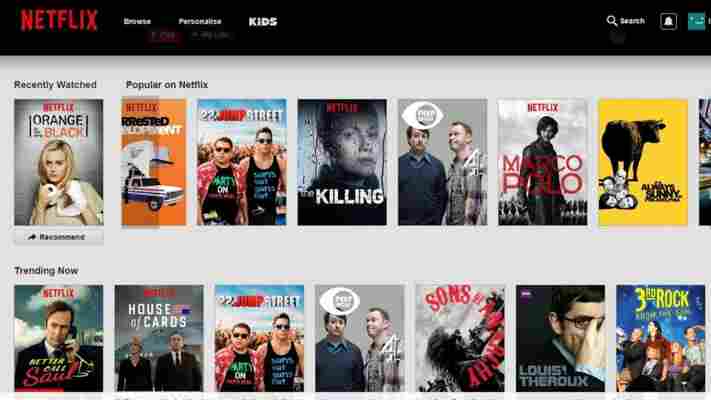
To this:

No more horizontal scrolling, just spin the mouse wheel to navigate through the wall of tiles. The switch makes finding content a lot quicker, although it doesn't entirely dismiss Netflix's frustrating system of primarily presenting content in its own genre mashups based on your previous selections. We'd much rather be able to sort all the films by review rating, or just get a big list of the latest content, but Netflix is too attached to its own algorithm to allow for that.
It's perfectly likely that a Netflix site tweak could break the God Mode JavaScript, so enjoy being a deity whilst you can.

Your comment